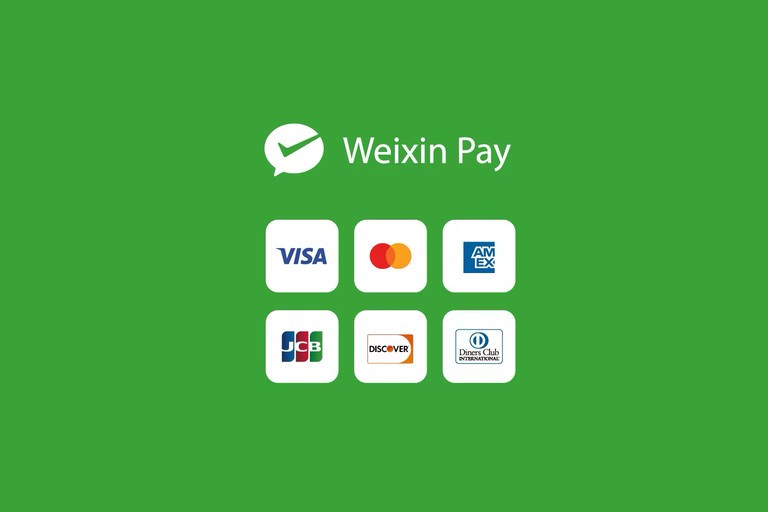What Can You Do with Alipay?
WeChat Pay and Alipay are the top two online payment processing apps in China. For foreigners, WeChat has many advantages over Alipay. However, using Alipay is still worthwhile because some places only accept Alipay.
- Transfer money to other Alipay accounts and bank cards.
- Top up mobile phones for yourself or anyone else.
- Use services like Tmall, Taobao, and DiDi.
- Send and receive red packets on special occasions.
- Pay utility bills and purchase goods by scanning QR codes.
- Add friends, chat with them, send or receive money, and red packets.
Remember, to use any of the above features, you should add a bank card and verify it through your Alipay account.
Adding a Bank Card
After registering, click on “Me” in the bottom right corner, then click on “Bank Cards.” You will see a button in Chinese that says “Add Card.”

Click the button to continue. Alternatively, click the plus sign in the top right corner of the app and add a bank card. If the process is successful, the page will automatically display the card. If you use a credit card, include MasterCard or Visa credit cards in the bank card section.
Enter your card details here, whether it’s your foreign debit card or credit card details. You can also use a Chinese bank card number, which is more suitable for paying most local vendors. Remember, a Chinese card number is important if you want to recharge your account or withdraw funds.
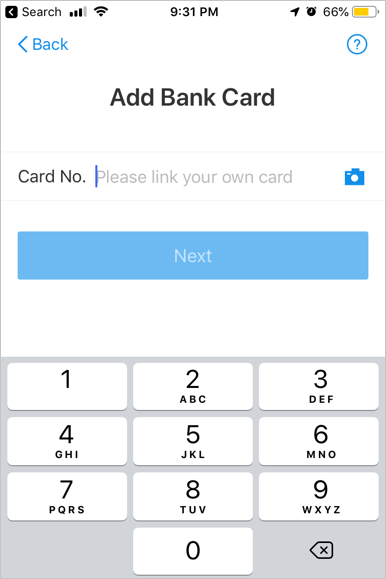
Click “Next” to proceed to the next screen.
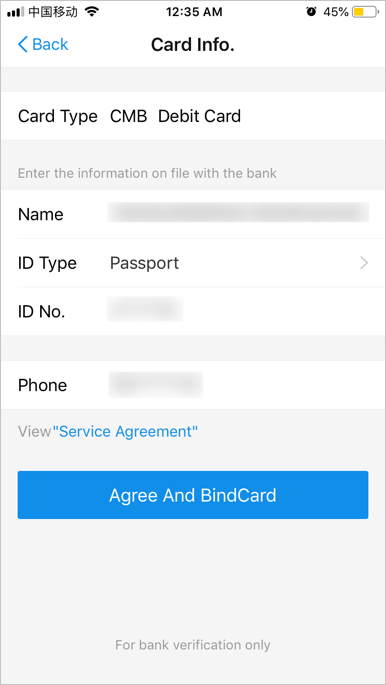
The Alipay payment system will automatically extract the correct bank name for your card number (in China, the card number is the bank account number). Ensure that “Card Type” displays the name of your credit/debit card bank.
Fill in your name exactly as it appears on your bank account. Remember, in China, first names and last names are used interchangeably. Therefore, enter the correct name as it appears on your bank records.
For “ID Type,” choose “Passport” and enter the correct passport number. If you are from Taiwan or Hong Kong, you must use your home-returning certificate as your “ID Type.”
Enter the correct phone number and then click the “Agree and Bind Card” button.
Alipay will trigger a confirmation code through your bank’s SMS for verification. If you have provided all the details correctly, you will receive a verification code from the bank. Enter the code to complete the process.