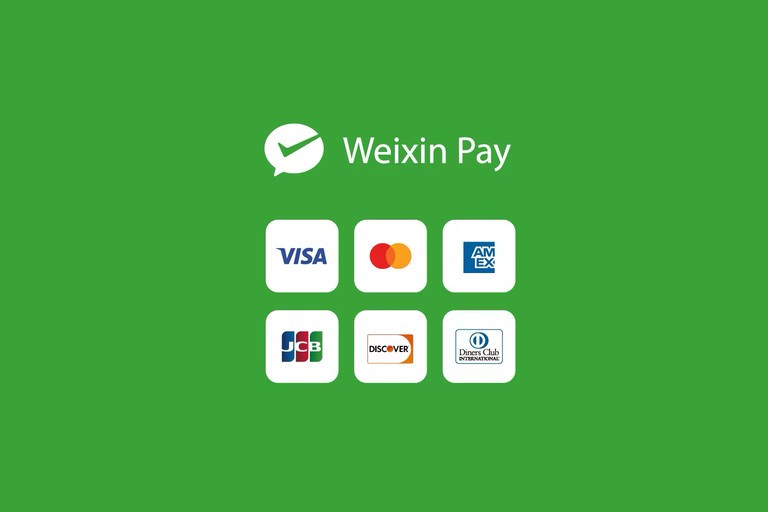After adding a bank card, you can view it in the “Me > Bank Cards” section. Your bank will also send a confirmation message about linking your bank account to your Alipay account. The message might look like this, indicating that you can use your Alipay password for financial transactions without a bank PIN. Note that 95555 is the national unified call center customer service number for China Merchants Bank (CMB), and 95556 is for Bank of China (BOC). You should receive such messages from your bank’s national unified call center number.
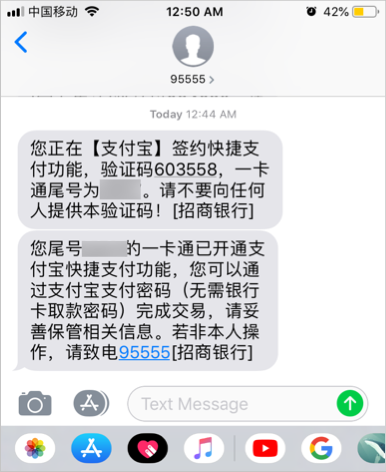
Confirmation and Verification
You need to undergo real-name verification before sending or receiving payments. After adding a bank card, your name and phone number will be automatically verified. However, you may need to upload a copy of your passport to verify your identity.

Click “Me,” then select your account name at the top.
Click “Real-Name Authentication” to enter the Identity Management Center.
Here, you can complete personal, photo, and financial verifications.
Enabling Payments
The “Payments” button on the “Home” page will display a barcode on your smartphone, which you can show when making payments. To enable payments, click on the “Payments” option and select the “Enable Now” button.
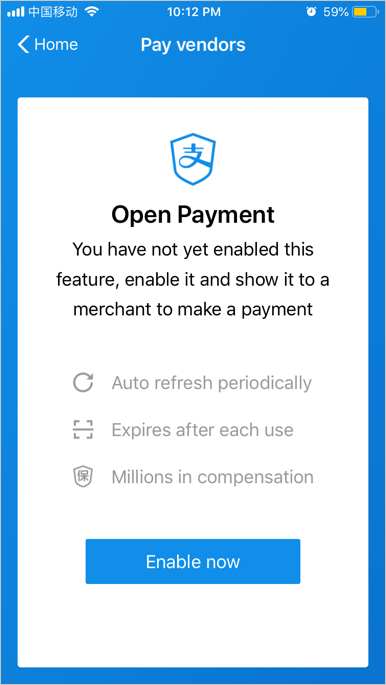
You can change your preferred payment method from a bank card to balance or add a new card for payments at any time.

Using Alipay for Payments
After enabling payments, you can make payments to anyone in China or receive payments. However, according to Chinese regulations, you cannot transfer money into your foreign bank card.
Paying Suppliers and Friends
When making payments, some local stores will ask you to scan their QR code.
Click the “Scan” button on the “Home” page and scan the supplier’s QR code.
Enter the amount you are paying and your password to complete the payment.
Alternatively, you can display your payment code by clicking the “Payments” button in the Alipay app. This is widely used in stores that have scanners specifically designed for payments. After scanning, you need to enter your password or use touch ID to confirm the payment to the supplier.
You can also scan QR codes to make online payments on many popular websites.
Receiving Money from Friends
Sometimes, you may also need to receive payments from friends. Just click the “Collect” button and then show your QR code to your friends. Your friends can “Scan” your code and pay the amount. The received amount will be displayed in the “Balance” section of your account. Alternatively, someone can add you as a friend and transfer money through the chat window.