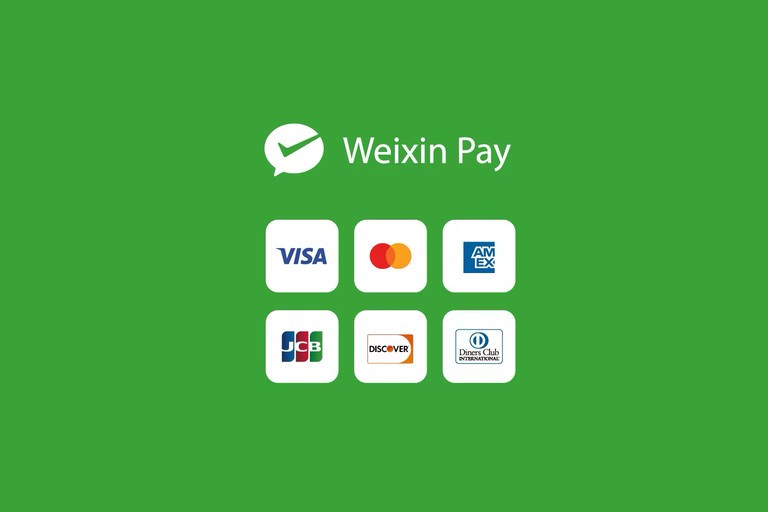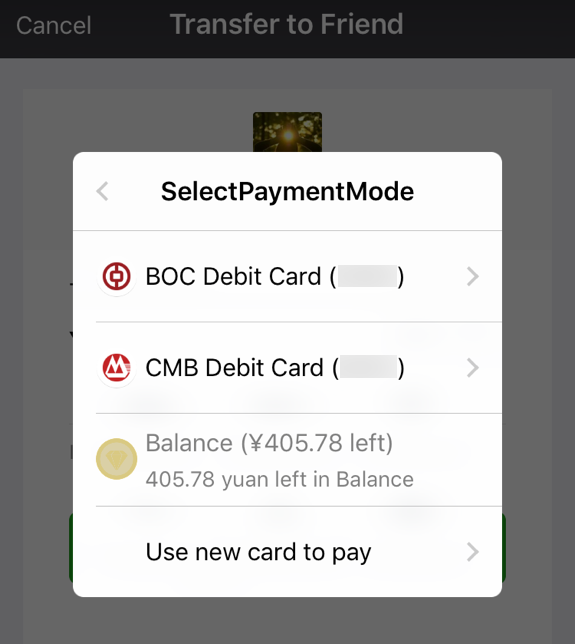
After selecting the payment method, authorize the payment with Touch ID or your password.

Once the transfer is completed, you will see a message in the chat section, like the one shown below. You can click the message to see more details about the transfer.

Once the recipient accepts the transfer, you, as the sender, will receive a confirmation message. WeChat will also change the transfer symbol to a checkmark with “Accepted”.

You can click any message to see more details about the receiving time.
Receiving Funds
The recipient will immediately receive the transfer in their WeChat account. The note you entered will appear in the message (we entered the note “Insurance”).
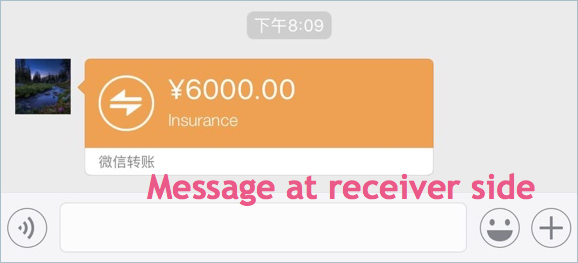
The recipient can click the message and accept the transfer.

The amount transferred will be added to their WeChat balance. They can either spend the balance or withdraw the funds to their bank card.
Receiving Money Without Adding Friends
Sometimes, you may go out with friends or colleagues and pay for everyone. If you know everyone in the group, you can use the “Split Bill” option to share the bill with them. If you don’t know these people, you’ll need to add them as friends or have them transfer money to your account without adding them as friends.
To receive money from strangers who are not in your WeChat contacts list, follow these instructions:
Open WeChat, go to “Me > WeChat Pay > Wallet”.
You will see several options below the QR code.
Click on “Receive Money” to view another QR code.

Anyone can scan this “Receive Money” QR code to send money to your WeChat account.
You can set a specific amount by clicking the “Set Amount” option.
Otherwise, the sender can enter any amount and send it to you.
The “Receive Money” code is permanent and fixed, unless for vendor payments, and can be used for multiple transactions.
You can click “Save Image” to save the QR code to your phone’s photo library. If needed, you can print this code and receive money from anyone. This is how small business owners receive payments by printing and pasting the “Receive Money” QR code at their checkout counter.